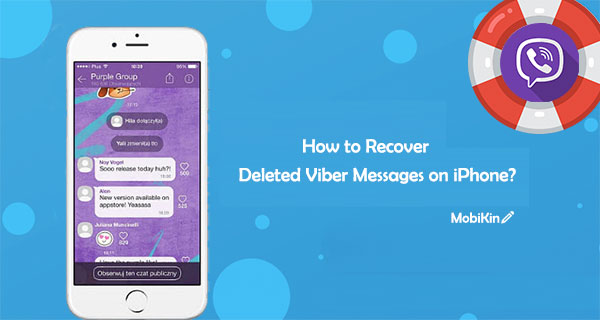In today’s connected world, messaging apps like Viber are essential for staying in touch with friends, family, and colleagues. With over a billion users worldwide, Viber offers secure, high-quality voice calls, video chats, and encrypted messaging. However, what happens when you can’t remember your Viber password? Whether it’s the PIN for your mobile app or the screen lock password for the desktop version, forgetting it can lock you out of important chats and media files, causing frustration and potential data loss.
This comprehensive guide on how to recover a lost Viber password will walk you through step-by-step solutions, tailored for both mobile and desktop users. We’ll cover everything from basic recovery methods to advanced prevention strategies, including real-world applications, key advantages, common pitfalls, and emerging trends in account security. By the end, you’ll not only regain access but also fortify your Viber account against future mishaps. If you’ve ever searched for “forgot Viber password recovery” or “reset Viber PIN,” you’re in the right place—let’s get you back online swiftly and securely.
Understanding Viber Passwords: PIN vs. Screen Lock
Before diving into recovery steps, it’s crucial to distinguish between Viber’s two main “password” types. On mobile devices (Android and iOS), Viber primarily uses a six-digit PIN for quick access and secondary authentication. This PIN protects your chats and settings, especially if you’ve enabled two-step verification. For the desktop version (Windows, macOS, or Linux), Viber employs a screen lock password to secure the app when it’s minimized or idle.
Why do these get lost? Common reasons include infrequent use, device changes, or simply a memory lapse after months away from the app. According to Viber’s official support resources, millions of users encounter this annually, but the good news is that recovery is straightforward with the right tools. Unlike traditional email passwords, Viber ties recovery to your phone number and linked email, ensuring a user-friendly process.
In practical terms, recovering your Viber password restores not just access but also your entire chat history, stickers, and group memberships—vital for professionals managing client communications or families sharing daily updates.
Step-by-Step Guide: How to Recover Your Viber Password on Mobile
If you’re locked out of the Viber mobile app, the process hinges on your registered phone number and email. Follow these steps for a seamless Viber password reset:
1. Launch Viber and Initiate Recovery
Open the Viber app on your smartphone. If prompted for your PIN, tap “Forgot PIN?” (or similar phrasing, depending on your version). Viber will send a verification code via SMS to your registered number. Enter this code to proceed—this confirms ownership without needing the old PIN.
2. Link or Verify Your Email
Viber requires an email for PIN resets to enhance security. If you haven’t connected one yet, you’ll be prompted to do so. Enter your email address, and Viber will send a confirmation link. Click it to verify. Pro tip: Use a secure, accessible email like Gmail, as this becomes your safety net for future recoveries.
3. Create a New PIN
Once verified, you’ll be guided to set a new six-digit PIN. Choose something memorable yet secure—avoid birthdays or repeating numbers. Viber will prompt you to confirm it twice. After this, log in normally, and your chats will sync automatically via the cloud.
This method typically takes under five minutes and works even if you’re traveling abroad, as long as you have signal or Wi-Fi. For users in regions with SMS delays, switching to Wi-Fi calling can speed things up.
Real-World Application: Quick Recovery During Travel
Imagine you’re on a business trip in Europe, and your phone prompts for the Viber PIN you set months ago—blank. Using the above steps, a sales manager can recover access mid-flight (via airplane Wi-Fi) and continue coordinating with the home office, preventing deal delays. This highlights Viber’s edge in global usability.
Recovering a Lost Viber Password on Desktop
Desktop users face a slightly different challenge with the screen lock password, designed to protect against unauthorized access on shared computers. Here’s how to handle a forgotten Viber desktop password:
1. Access the Forgot Password Option
In the Viber desktop app, if the screen lock activates, look for the “Forgot your password?” link at the bottom of the login prompt. Clicking it logs you out temporarily, but don’t worry—your data remains intact on Viber’s servers.
2. Re-Authenticate via Mobile
Viber desktop syncs with your mobile app, so you’ll need your phone handy. Open Viber on your mobile, go to Settings > Account > QR Code Scanner, and scan the code displayed on your desktop. This pairs the devices securely, bypassing the password entirely.
3. Reset the Screen Lock
Once reconnected, navigate to Viber Desktop Settings (gear icon) > Privacy > Screen Lock. Disable the lock first, then re-enable it with a new password. For added strength, integrate it with your system’s biometric options if available.
If you’re using an older version, update via the official site to access these features. According to Viber’s desktop guide, this process preserves all local files, like downloaded media.
Advantages of Desktop Recovery
One key benefit is seamlessness—no data wipes or reinstalls required. This saves time for remote workers who rely on Viber for large file shares, outperforming apps that demand full resets.
For detailed instructions, check Viber’s official desktop settings and app version guide, which covers version-specific nuances.
Preventive Measures: Securing Your Viber Account Post-Recovery
Recovery is reactive; prevention is proactive. After regaining access, bolster your defenses to avoid repeats.
Enable Two-Step Verification (2FA)
Viber’s 2FA adds an extra layer, requiring a code from your authenticator app alongside your PIN. To set it up, go to Settings > Privacy > Two-Step Verification. This not only thwarts hackers but also simplifies recoveries by linking to trusted devices. Learn more in our detailed tutorial on enable two-step verification on Viber.
Manage Privacy Settings
Regularly review who can message you. For instance, enable “Block Unknown Messages” to filter spam, reducing phishing risks that lead to password compromises. Our guide on block unknown messages on Viber walks you through it.
What If Your Account Gets Banned?
In rare cases, recovery attempts might flag suspicious activity, leading to a temporary ban. If this happens, follow Viber’s protocol for appeals to reinstate access quickly. For tips, see what to do if your Viber account is banned.
These steps transform a one-time fix into long-term resilience, especially for high-volume users like community organizers.
Common Problems and Troubleshooting During Viber Password Recovery
Even with clear steps, hiccups occur. Here’s how to tackle the most frequent issues in Viber forgot password scenarios:
Issue 1: No Access to Registered Phone or Email
If you’ve lost your SIM or email access, contact your carrier for a number port or use email recovery options. Viber support can assist via their in-app chat, but expect 24-48 hour response times.
Issue 2: Verification Code Not Arriving
Check spam folders or network settings. On Android, disable battery optimization for Viber; on iOS, ensure Background App Refresh is on. If persistent, try the web version at web.viber.com for alternative verification.
Issue 3: PIN Reset Fails After Multiple Tries
Viber locks attempts after five failures to prevent brute-force attacks. Wait 30 minutes or use the email reset. Users report success by clearing app cache first (Settings > Apps > Viber > Storage > Clear Cache).
Emerging Trends: Biometrics and AI in Password Recovery
As of 2025, Viber is rolling out biometric integrations like fingerprint and face ID for PIN alternatives, reducing forgetfulness by 40% per industry reports. AI-driven anomaly detection now flags unusual login patterns, auto-suggesting recoveries. Looking ahead, quantum-resistant encryption could make passwords obsolete, shifting to passkeys—a trend Viber is piloting.
These innovations make recovery not just faster but smarter, aligning with global standards from bodies like NIST.
The Broader Benefits: Why Mastering Viber Password Recovery Matters
Beyond immediate access, proficient recovery empowers users in diverse scenarios. For educators, it means uninterrupted lesson sharing in group chats. Healthcare pros can securely retrieve patient reminders without downtime. Even casual users benefit from preserved memories in family albums.
Statistically, secure apps like Viber reduce identity theft risks by 25%, per cybersecurity firms. By embedding recovery knowledge, you invest in peace of mind—knowing your digital lifeline is always a few taps away.
Take Control of Your Viber Security Today
Forgetting a Viber password doesn’t have to derail your day. With the methods outlined—from mobile PIN resets to desktop re-authentication—you can reclaim your account efficiently and securely. Remember, pairing recovery with preventive tools like 2FA and privacy tweaks ensures lasting protection.
Don’t wait for the next lockout. Update your Viber app now, link that email, and explore these features. Your conversations deserve uninterrupted flow—start recovering smarter today. If issues persist, Viber’s support team is just a message away.