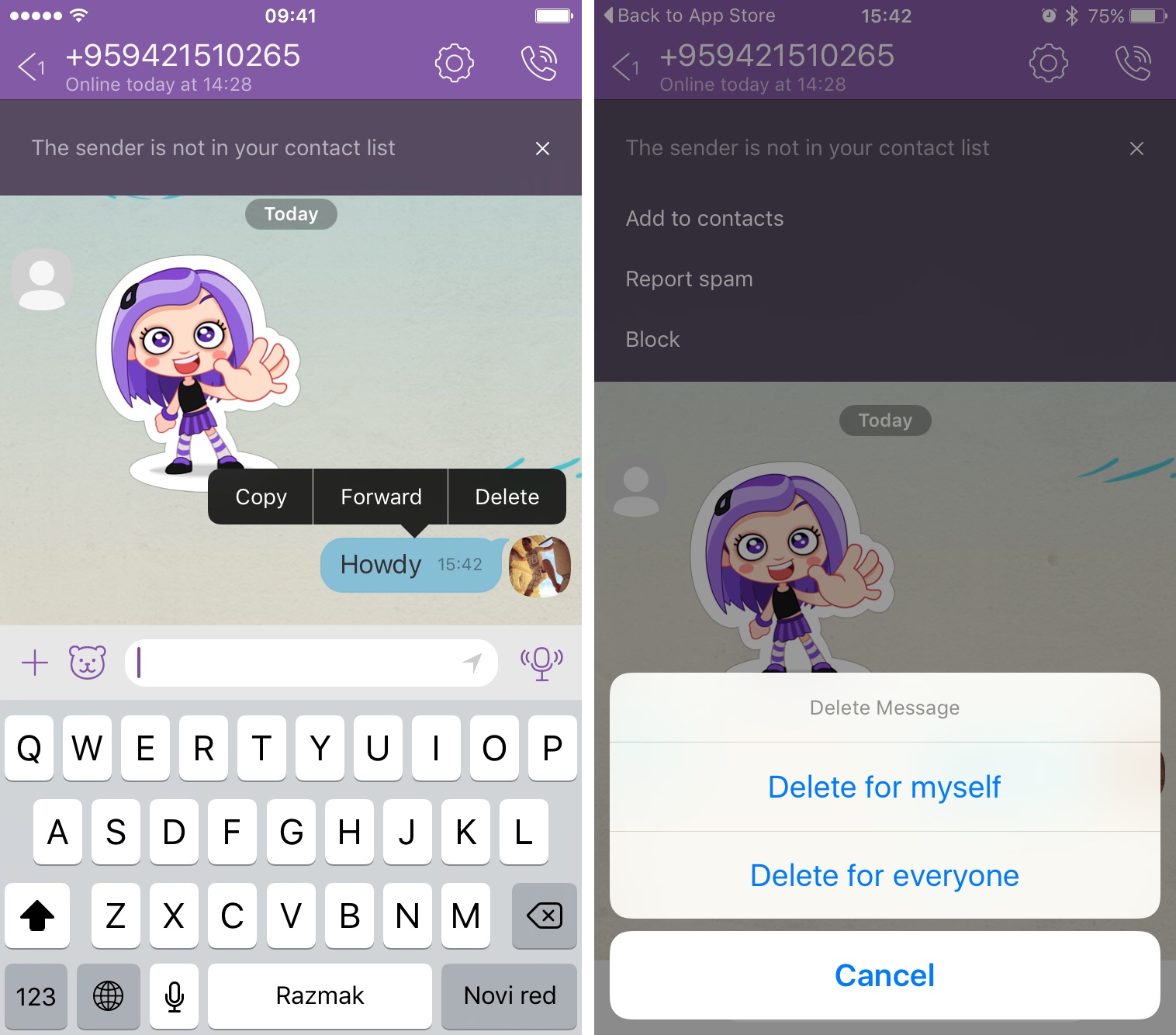HIn today’s fast-paced digital communication era, instant messaging apps like Viber have become a crucial part of daily conversations. Whether you’re chatting with friends, colleagues, or family, mistakes can happen—maybe you sent the wrong photo, typed something incorrectly, or shared a message you instantly regretted. Thankfully, Viber offers a solution: the ability to recall a sent message.
This article will provide a detailed guide on how to recall a sent message on Viber, highlight the advantages of this feature, cover common issues users face, and explain the latest trends in message control across messaging platforms.
Why Message Recall Matters on Viber
We’ve all been in situations where an accidental message creates unnecessary confusion or embarrassment. In professional communication, a mistaken message might even compromise sensitive information. The message recall feature on Viber provides peace of mind, allowing you to stay in control of your conversations.
Unlike traditional SMS, where you cannot unsend a message, Viber empowers users to manage their digital footprint. This makes it one of the most user-friendly communication apps available, trusted by millions worldwide
Step-by-Step Guide: How to Recall a Sent Message on Viber
Here’s how you can quickly and effectively recall or delete a sent message:
Open the Chat
Navigate to the chat where you sent the message you want to recall. This could be a one-on-one conversation or a group chat.
Tap and Hold the Message
Press and hold the specific message. Viber will display a set of options related to that message.
Select “Delete for Everyone”
From the menu, choose Delete for Everyone. This option ensures the message disappears not only from your chat but also from the recipient’s chat window.
Confirm Your Action
Viber may ask you to confirm. Once confirmed, the message will be permanently removed. The recipient will see a note that a message was deleted, but they won’t have access to the content anymore.
👉 For a detailed breakdown of how to handle message deletion permanently, you can check the official guide on delete messages on Viber permanently.
Benefits of Using Viber’s Recall Feature
The ability to recall a sent message offers multiple advantages:
- Error Correction: Fix typos, wrong attachments, or accidental shares.
- Privacy Protection: Remove sensitive or confidential content before it causes issues.
- Professional Etiquette: Correct workplace communication mistakes swiftly.
- Control Over Chats: Maintain authority over what remains in your chat history.
This functionality is particularly helpful in a world where messaging errors are often unavoidable.
Common Issues When Trying to Recall a Message
Despite being straightforward, some users face challenges when attempting to recall messages:
- Message Already Seen: Even if you recall a message, the recipient may have read it before deletion.
- Outdated App Version: Older versions of Viber may not support full recall functionality. Updating your app ensures smooth performance.
- Group Chat Limitations: In large groups, network delays may prevent immediate removal across all devices.
- Time Delay: While Viber doesn’t set a strict time limit, recalling works best when done quickly.
Practical Applications in Everyday Life
Here are some real-world scenarios where recalling messages on Viber can make a difference:
- Work Chats: You accidentally send a draft document in a group discussion. By recalling it, you prevent confusion.
- Personal Conversations: You typed a message in anger and later regret it. Recalling saves the relationship from unnecessary tension.
- Photo/Video Errors: You sent the wrong file by mistake. With recall, you can remove it instantly.
How Viber Compares with Other Messaging Apps
Viber’s recall feature aligns with modern messaging standards. Apps like WhatsApp, Telegram, and Signal also offer similar unsend options, but Viber stands out for its simplicity and accessibility across platforms.
A comparison article on TechCrunch noted that users increasingly prefer messaging apps with strong privacy and recall controls. Similarly, ZDNet highlighted how digital platforms are racing to offer better recall options to meet user demands .
These insights show that message recall is no longer a “bonus” but an expected core feature of secure communication.
Best Practices for Recalling Messages on Viber
To get the most out of this feature, follow these best practices:
- Act Quickly: Recall the message as soon as you notice the mistake.
- Double-Check Before Sending: Prevention is better than correction—review your messages before hitting send.
- Update Your App: Always keep Viber updated to access the latest recall improvements.
- Communicate Transparently: If you delete something, follow up with a clarifying message if necessary.
Recalling a sent message on Viber is a simple yet powerful feature that enhances both personal and professional communication. Whether you’re correcting a small typo or preventing sensitive information from being shared, this tool gives you control over your digital interactions.
By understanding how to use Viber’s recall feature effectively—and staying updated with the app’s improvements—you can ensure your conversations remain accurate, private, and stress-free.
If you haven’t tried Viber yet, explore its features today by visiting the official website and discover why millions rely on it for secure, real-time communication.