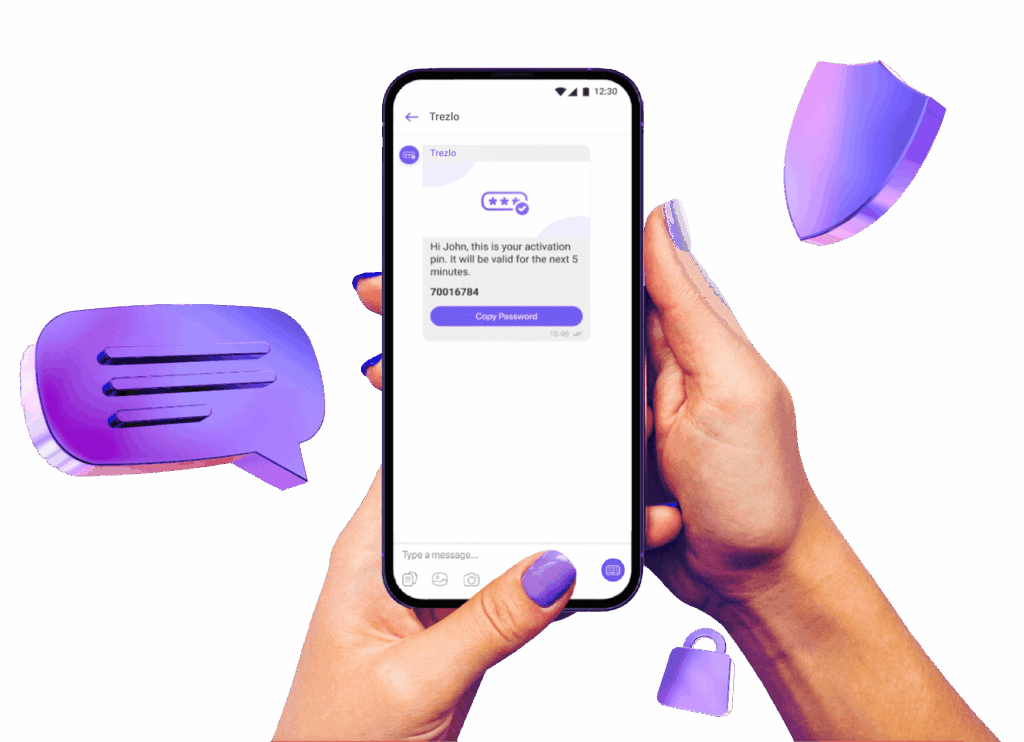Viber has become one of the most popular messaging and VoIP apps globally, offering a seamless way to communicate across devices. Many iOS users often ask: How to get the Viber iOS app for free? While Viber is inherently free for personal use, understanding the correct steps to download, install, and maximize its features ensures a smooth experience without security risks or unintended charges. This article will provide a comprehensive guide, discuss practical applications, advantages, common issues, and trends to help iOS users make the most of Viber.
What Is Viber and Why Use It?
Viber is a cross-platform messaging app that allows users to send messages, make voice and video calls, share multimedia content, and even participate in group chats. Key benefits include:
- Cross-Platform Availability: Works on iOS, Android, Windows, and Mac, allowing seamless communication.
- End-to-End Encryption: Ensures privacy and security of messages and calls.
- Multimedia Sharing: Users can share images, videos, and documents effortlessly.
- Viber Out Feature: Offers affordable international calling options to non-Viber numbers.
For a detailed overview of Viber’s capabilities, you can refer to Viber: A Comprehensive Cross-Platform Messaging Tool.
How to Download Viber iOS App for Free
Step 1: Visit the Official App Store
The safest and easiest way to get the Viber app is through Apple’s App Store. Search for “Viber” and ensure you select the official app developed by Viber Media S.à r.l.
Step 2: Download and Install
- Tap the Get button.
- Authenticate with Face ID, Touch ID, or Apple ID password.
- Wait for the app to download and install automatically.
Step 3: Launch and Set Up
- Open Viber after installation.
- Allow necessary permissions such as contacts, notifications, and microphone access.
- Verify your phone number with the code sent via SMS to activate your account.
Step 4: Explore Features
Once installed, you can explore features like instant messaging, group chats, stickers, and Viber Out calls. Proper setup ensures you maximize the app’s utility for free.
Free Alternatives to Paid Features
While the Viber app is free, some features like Viber Out require credits. Users can consider the following free alternatives:
- WhatsApp: Completely free messaging and calling for all contacts with WhatsApp.
- Telegram: Offers free messaging, file sharing, and large group capabilities.
- Signal: Focused on privacy and encryption, ideal for secure communication.
These apps are reputable, free, and provide similar functionalities to Viber, ensuring users have multiple choices.
Advantages of Using Viber on iOS
- Cost-Effective Communication: Free messaging and calls over Wi-Fi.
- Secure Messaging: End-to-end encryption protects private conversations.
- Cross-Device Synchronization: Your messages stay synchronized across devices.
- User-Friendly Interface: Simple and intuitive design makes navigation easy.
Viber is particularly suitable for individuals who require a reliable and secure messaging app for international communication.
Common Issues and Troubleshooting
1. Cannot Receive SMS Verification Code:
- Ensure your device has a stable network connection.
- Restart your phone or request a new code.
2. App Crashes or Fails to Open:
- Update iOS to the latest version.
- Reinstall Viber from the official App Store.
3. Notifications Not Working:
- Check notification settings in iOS.
- Allow Viber to run in the background.
For detailed troubleshooting, Viber’s support page provides a reliable guide: Viber Help Center.
Latest Trends and Updates
Viber continues to evolve with features such as:
- Enhanced Group Chat Features: Supports larger groups and admin controls.
- Sticker Market Expansion: Personalized and animated stickers for richer messaging.
- Video and Voice Call Enhancements: Improved call quality even on slower networks.
- Integration with Other Services: Cross-platform sharing and synchronization with desktop clients.
For users who wish to manage messages from multiple devices, the Viber official website provides desktop and mobile synchronization tools.
Conclusion
Getting the Viber iOS app for free is straightforward via the official App Store, and no additional cost is needed for core features. By following proper installation steps, users can enjoy a secure, versatile, and high-quality messaging experience. For optimal results, always download from official sources and explore the desktop or cross-platform options to fully leverage Viber’s capabilities.